DIGITAL DESIGN | POSTED ON 28.06.2016
Ultimate UX Basics you need to know
While UX is an ever expanding discipline, the key concepts, the basics, remain largely the same. These are some of the important aspects that contribute to the user experience of your website and things you need to consider when planning and implementing a UX strategy.
Interaction Design
Interactions are any action (scroll, click, tap) that a user takes when on your website and they form an integral part of the UX. If a user can’t interact easily and successfully then they won’t have a positive experience; simple. Interaction design seeks to past simple functionality by creating enjoyment with every interaction and ultimately an engaging experience for your user.
User Interface
UI (user interface) and UX are often confused and used interchangeably incorrectly. The easiest way to remember the difference between the two is to say that the UI is what the user sees and interacts with and the UX is all the user-focused aspects and the way the user feels when using the website.
Visual Design
We are all moved by aesthetics and in the case of UX, visual design goes a long way to building a positive experience. Your average user probably won’t see all the aspects of interaction design or information architecture that you’ve created but you can be sure they’ll notice the visuals and how it make them feel. Visual design is anything you see on the page and incorporates imagery, layout, typography, illustrations and even whitespace. First impressions are 94% design related and judgements on website credibility are 75% based on a website’s overall aesthetics. It’s that important to get the visual design right for your UX.
Typography
Selecting fonts and determining how text is displayed might not seem a vital aspect of UX but it is. If your websites users have even the slightest difficulty in deciphering the information on your site, it will cause a negative impression and impact their overall experience. Creating a consistent and accessible visual language will help the reader understand your content the way you want them to.
Usability
Usability is the bare minimum of UX; if your target audience can’t use your product then they certainly won’t want to use it. When it comes down to it, a website’s usability should be effortless. The less attention the user has to pay to figure out how to use the system, the easier it will be for them to accomplish the task at hand. Usability is essential; your website must be functional before it can ever become desirable.
Information Architecture
Information architecture is the creation of a structure for your website; organising the information in a way that helps users understand where they are as well as what they need to do or where they need to go to complete their task. Users need clarity and IA helps to structure and organise your website to achieve this. Without this, your users would be left confused, frustrated, and unlikely to return, so a negative UX.
Content
Having clear, concise and engaging content on your website is one of the best ways to deliver meaningful information to your users. Content can help to go beyond creating something that’s just informative to building a long-term relationship with your users. Content can be anything from product information, how to guides, blog posts, articles, website copy, downloadable white papers, podcasts, videos or social media posts. It’s a great tool for building thought leadership and showing your expertise. Content will also contribute to your users’ impression of your brand and in turn, the experience they have while interacting with it. Make sure you have a robust content strategy in place that will contribute positively to the experience your users are looking for.
Functionality
This basic of UX is a simple one: your brand, product, service, website must allow your users to complete their desired action. It has to work and it has to work well. If it doesn’t have the desired outcome for your users, they will abandon the process. 88% of online consumers are less likely to return to a site after a bad experience. Make sure you have processes in place to keep track of bugs, errors or broken functionality.
Learn more with the team Liquid Creativity the local branding specialist.


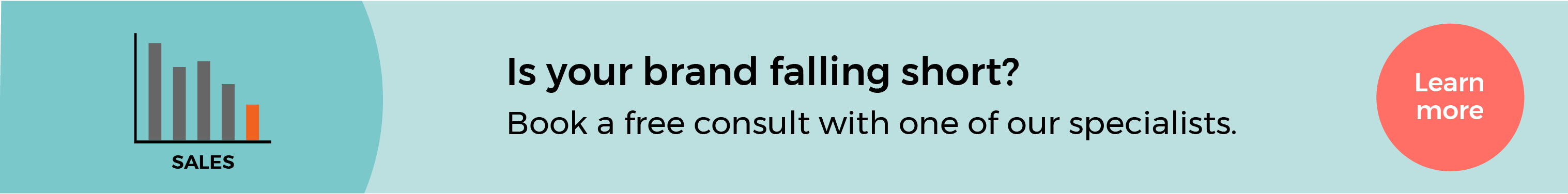


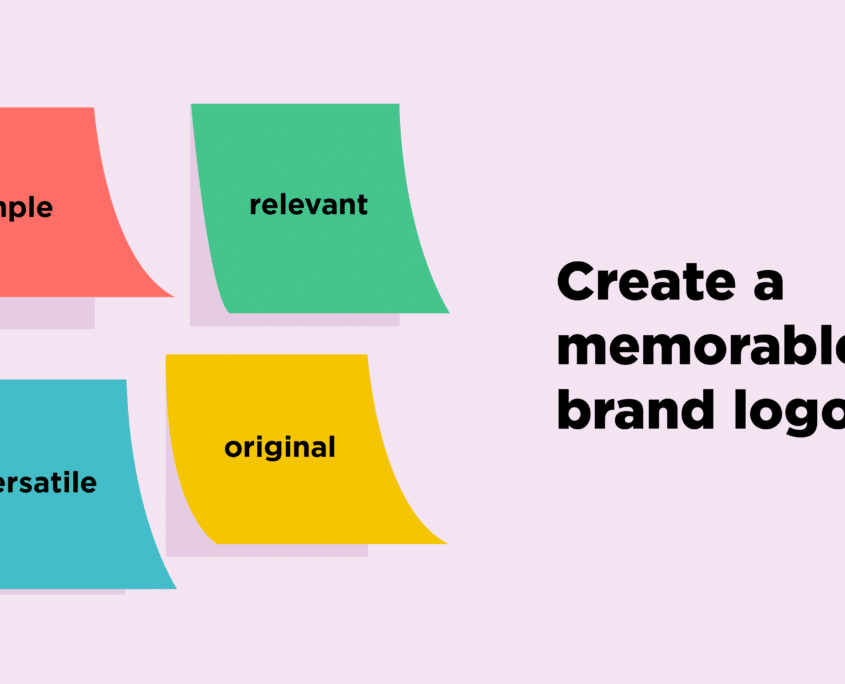



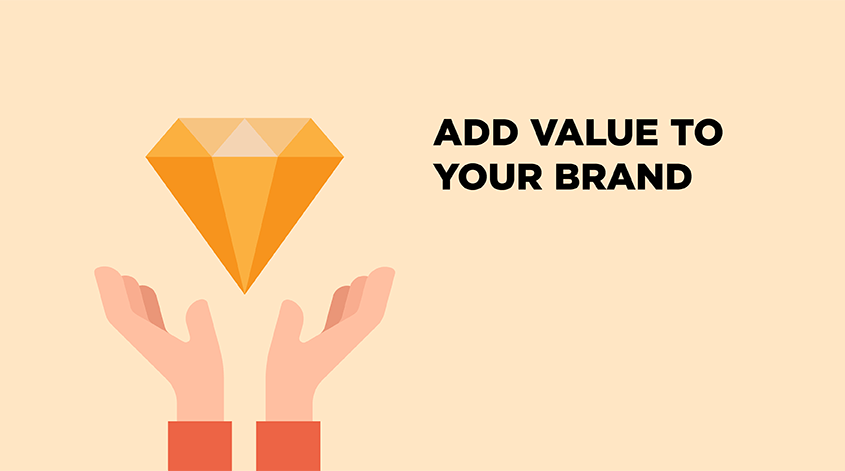
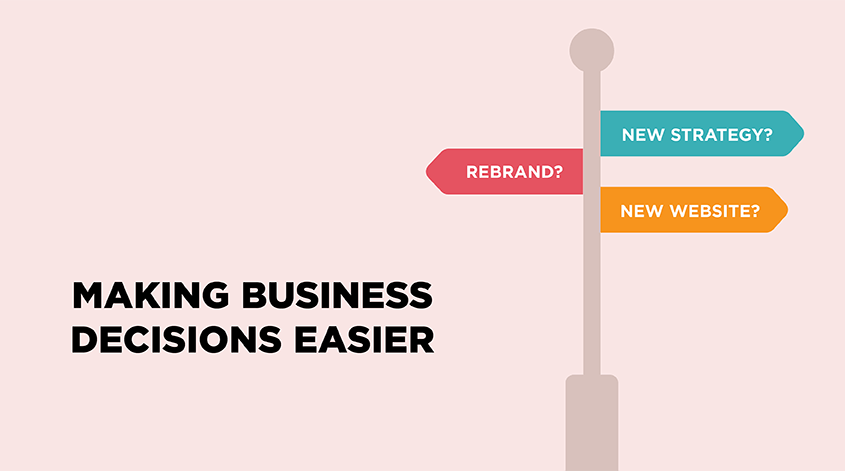


Leave a Reply
Your email address will not be published